In this release I focused on adding the overdue “intersecting” extrusion method, which essentially produces very precise results, compared to the so far available simple spline extrusion method.
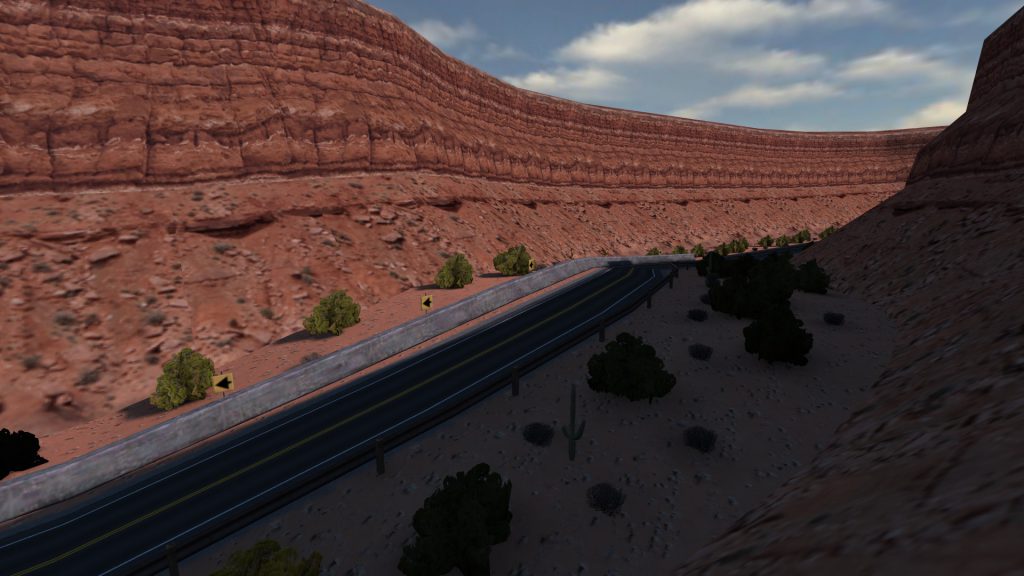

There are a lot more smaller changes, some of which are important to know.
As usual you can get it from the known sites:
Download
See the v0.6 Overview for detailed information about this release.
Main Features
Splines (formerly “paths”)
“Paths” are now called “Splines”.
To include a spline into your curve project, use the splinefile command (formerly path).
To also use the height information of a spline, use the new command heightmode 2 furthermore.
New Curve Type: “Intersecting Spline”
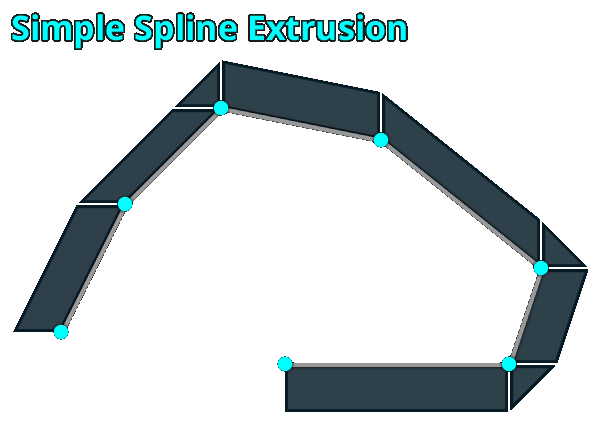
New spline related commands
p_scale for simple scaling
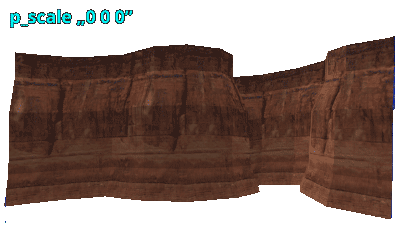
p_expand to expand based on orientation
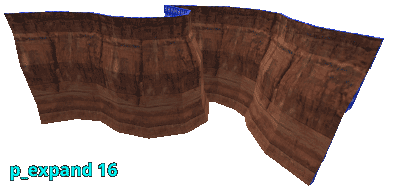
p_evenout to adjust knot density
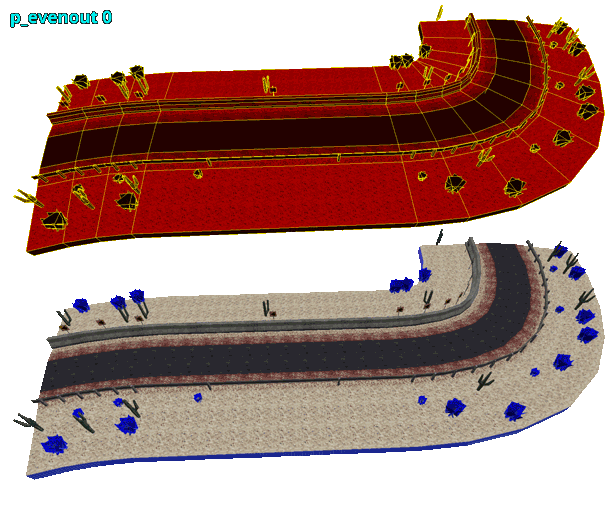
Texmode for adjusting method of texture mapping
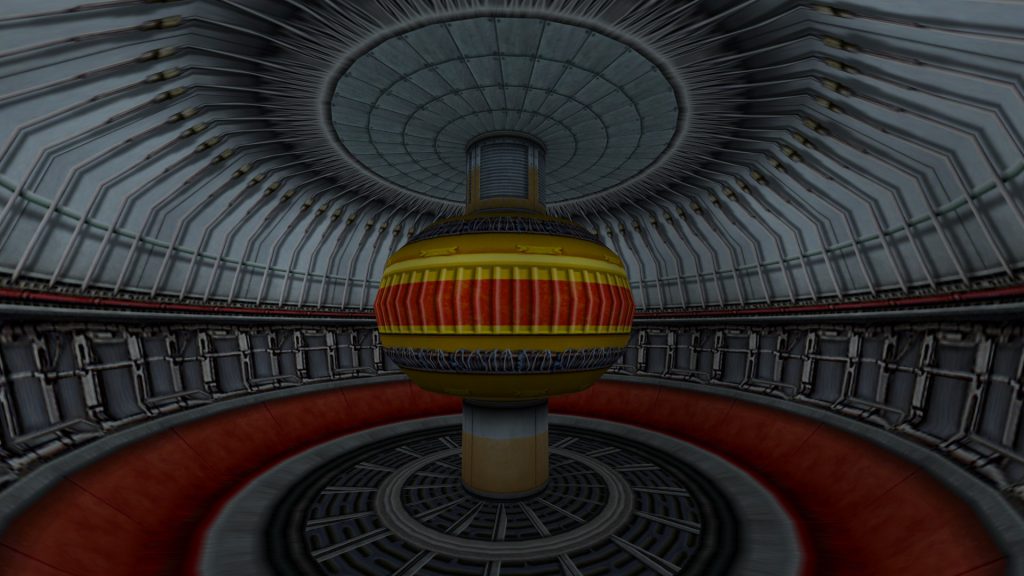
Heightmode for controlling height distribution
- Linear Slope
- Smooth Slope
- Spline (is taken from a spline file)
- Random Jagged
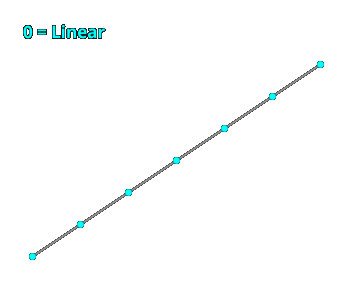
Complete Changelog
- Added the new curve type “intersecting spline extrusion” (3), which works very different to the simple spline type (2). It can produce much smoother and natural shapes, but will also generate floating point coordinates more likely.
- Added the following commands for spline curves:
- p_scale
- p_expand
- p_evenout
- Added texmode command to control the way textures are being mapped onto brush faces.
- texmode 0 = Square texture mapping (Default)
- texmode 1 = Seamless texture mapping
Note: needs “tri 1” to work; no ramps supported; only works on circle curve types (type 0/1)
- Added command “c_enable” to toggle curve brushes, which works analog to “d_enable”, which toggles detail objects on and off.
- Added command “map” to toggle export to map format. Is active per default.
- Made Detail Objects work for all curve types! They only worked for Pi circle (0, default curve type) until now.
- Changed nomenclature of “path” to “spline” in general.
- Changed “path” command to “splinefile” to make it more distinct.
- Added “heightmode” command to control the way how height is being added to the curve sections:
- heightmode 0 = Linear Slope
- heightmode 1 = Smooth Slope
- heightmode2 = Spline
- heightmode 3 = Random Jagged
- Made negative heights possible.
- Changed “ramp” command to be for only enabling (1) and disabling (0) ramp mode instead of toggling slope mode (1-linear/2-smooth) too.
- Changed default texture for generated faces from “NULL” to “SOLIDHINT”, which is supported by the VHLT Compilers.
- Changed bounding box texture from “NULL” to “SKIP”, which causes it to be ignored during compilation.
- Added texture shift minimizing (will be applied automatically).
- Fixed a textur shift issue with splines.