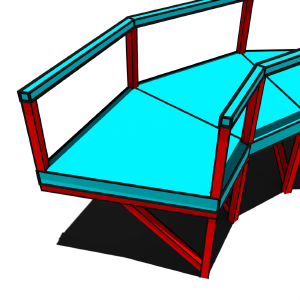
General
Export seperately
d_separate 0Whether or not detail objects that are solid entities (e.g. func_wall) get exported as individual or whole object.
Auto-Assign
d_autoassign 0Enables or disables automatic assignment of all ungrouped point and solid entities to a default detail group.
- Useful for quickly duplicating the entire source object (e.g. a whole piece of architecture made from solid and point entities) along a curve without the necessity of assigning group-names.
- Can be used together with „Carve Detail Objects“ to create seamless Pi Circle curves of complex source geometry, e.g. hallways.
- ATM only works globally for all curve objects in a preset-file at once! (doesn’t affect GUI users)
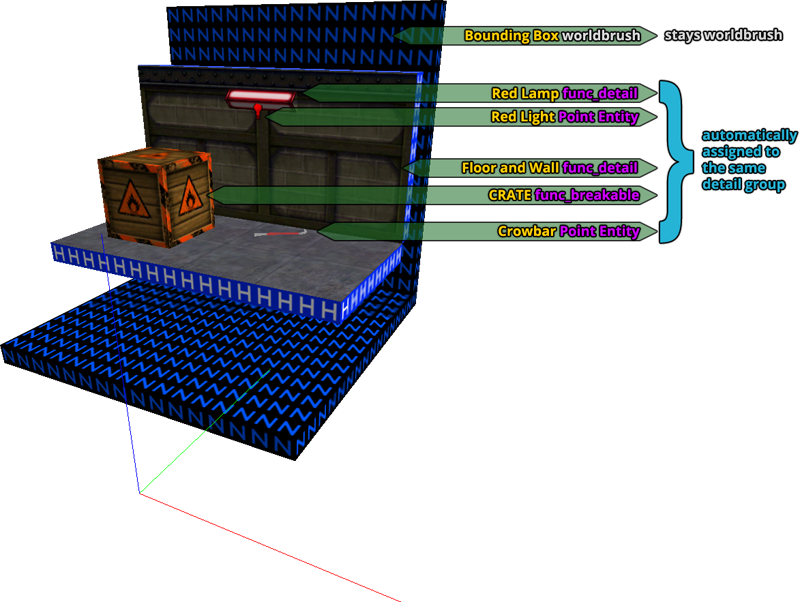
Carving
d_carve 0Detail object geometry will be carved on both sides of each section. Can be used to create seamless circular duplications and thus create very complex curves.
- Currently only available for the Pi Circle framework type.
- Only works for solid entities e.g. func_detail, func_wall, etc. and point-entities, not for world brushes.
- Activate „Put all ungrouped Solid Entities into one Detail Group“ if you want your entire source object to be carved.
- Should be used together with „Flatten Pi Circle framework“, to make the resulting geometry compatible to the one of the source object.
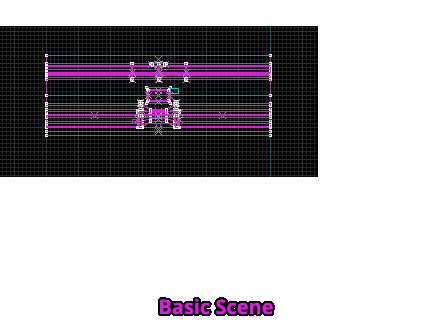
Override Radius
d_circlemode 0Enables precise circlular rotation for detail objects instead of aligning them based on the current section.
- Only available for the Pi Circle framework.
- Can be used to compensate very low curve resolutions.
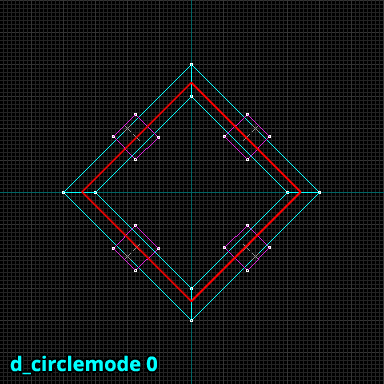
Transformation
Auto-Pitch
d_autopitch 1Enables or disables automatic Y rotation (Pitch) for detail objects on ramps.
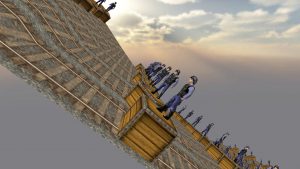
Auto-Yaw
d_autoyaw 1Enables or disables automatic Z rotation (Yaw) for detail objects.
Auto-Name
d_autoname 0Whether or not certain keyvalues (currently “targetname” and “target”) of detail objects (solid and point) will be numbered consecutively per section.
- Activate option „Export Detail Objects separately“ for this to work.
- Example for a targetname:
- section 1 <door01>
- section 2 <door02>
- section 3 <door03>
- etc.
Position
d_pos 0.5Controls the relative position of the detail object along the curve section, where 0 is the sections beginning and 1 is its end.
Export Control
Export Detail Objects
d_enable 1 // On (Default)
d_enable 0 // OffEnables or disables detail groups entirely. Can be overridden with info_detail_group entity in an editor.
Export randomly
d_draw_rand 0 // Off (Default)
d_draw_rand 1 // OnRandomizes the export of detail objects entirely.
Export x-th
d_draw 0If greater than 0, every x-th detail object of a group will be exported.
Don’t export x-th
d_skip 0If greater than 0, every x-th detail object of a group will not be exported.
Random Transformation
Scale randomly
d_scale_rand "0 0 0"Randomizes the scale of the detail object within min and max range.
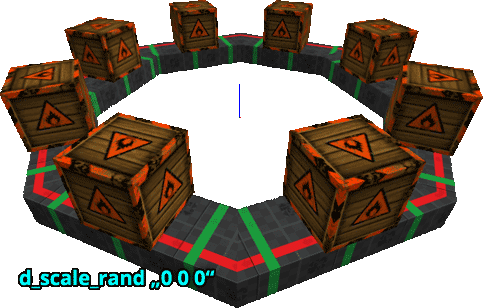
Rotate randomly around Z-axis
d_rotz_rand "0 0 0"Random rotation around Z (Yaw) in degree within min and max limit.
Move randomly along Y-axis
d_movey_rand "0 0 0"Random transition (movement) along Y axis in game units within min and max limit.
Move randomly along section
d_pos_rand "0 0 0"Randomizes the position of the detail object along the curve section within min and max range.