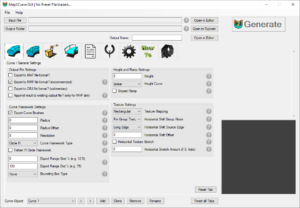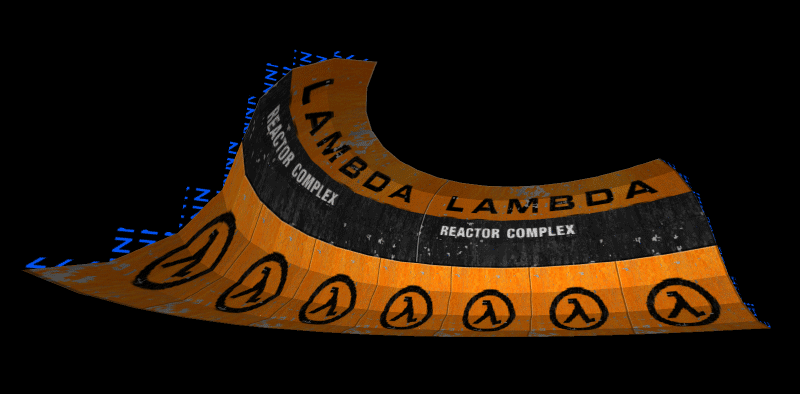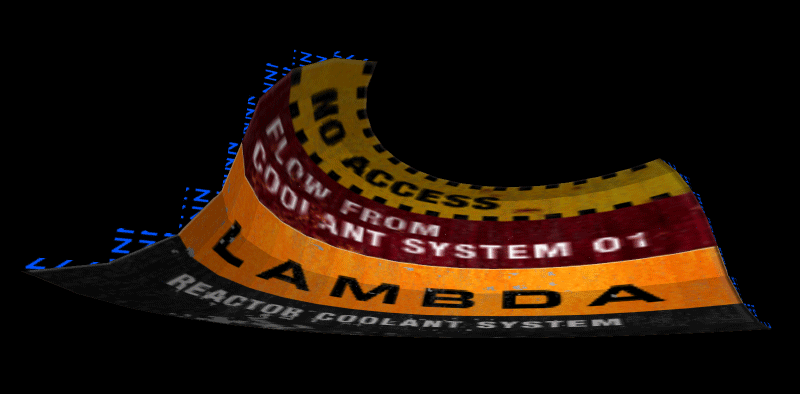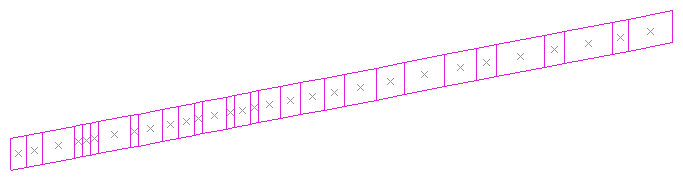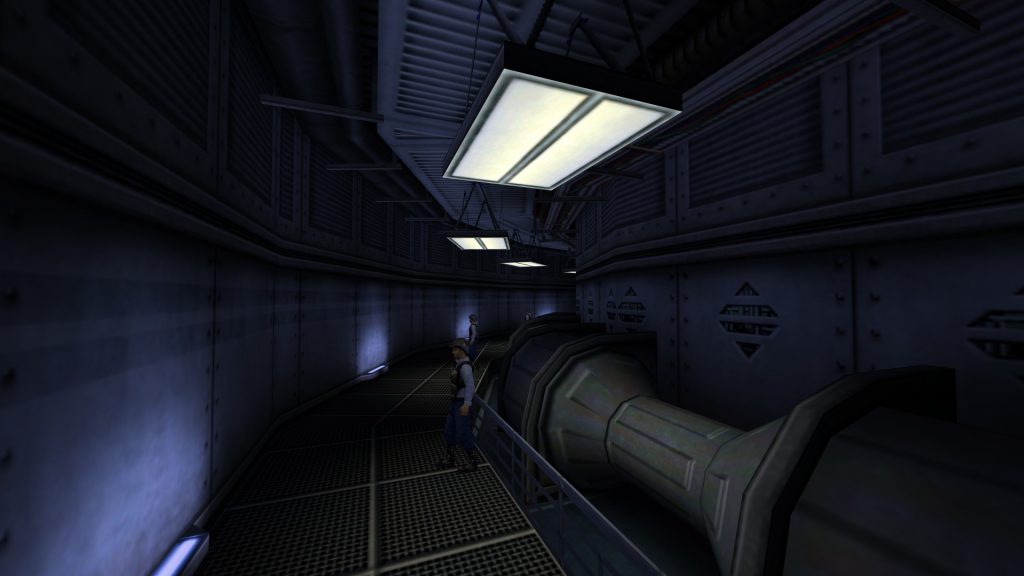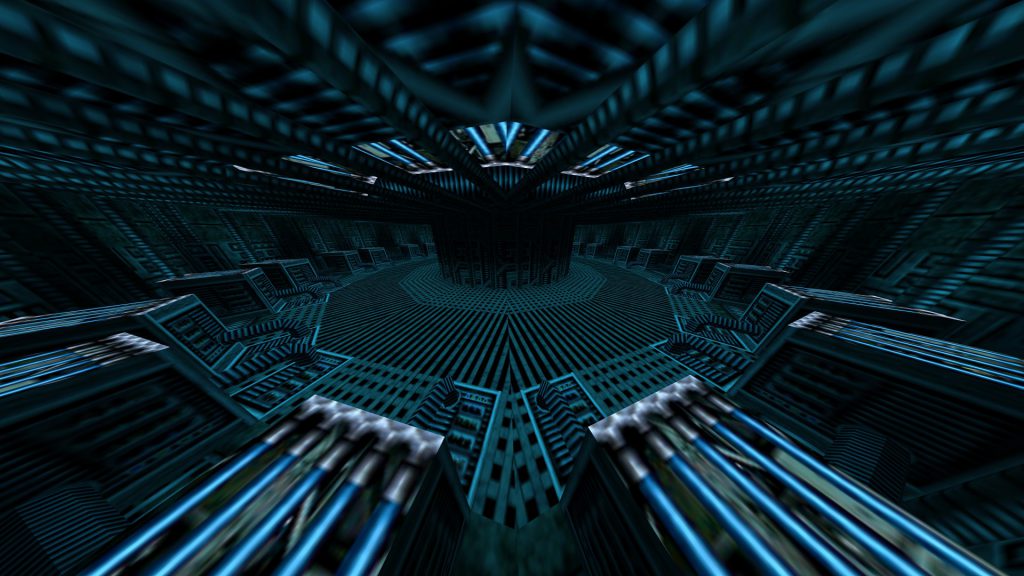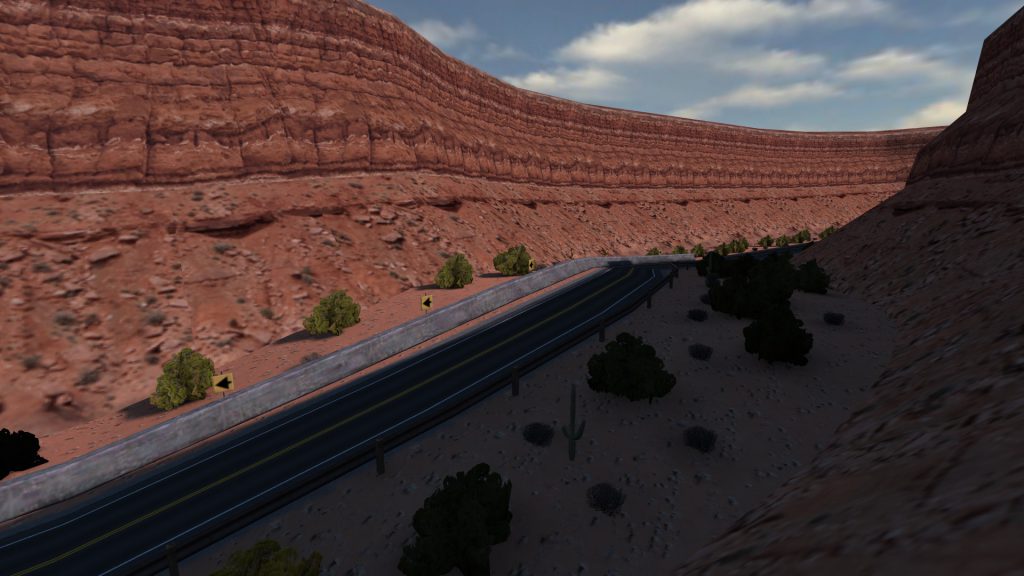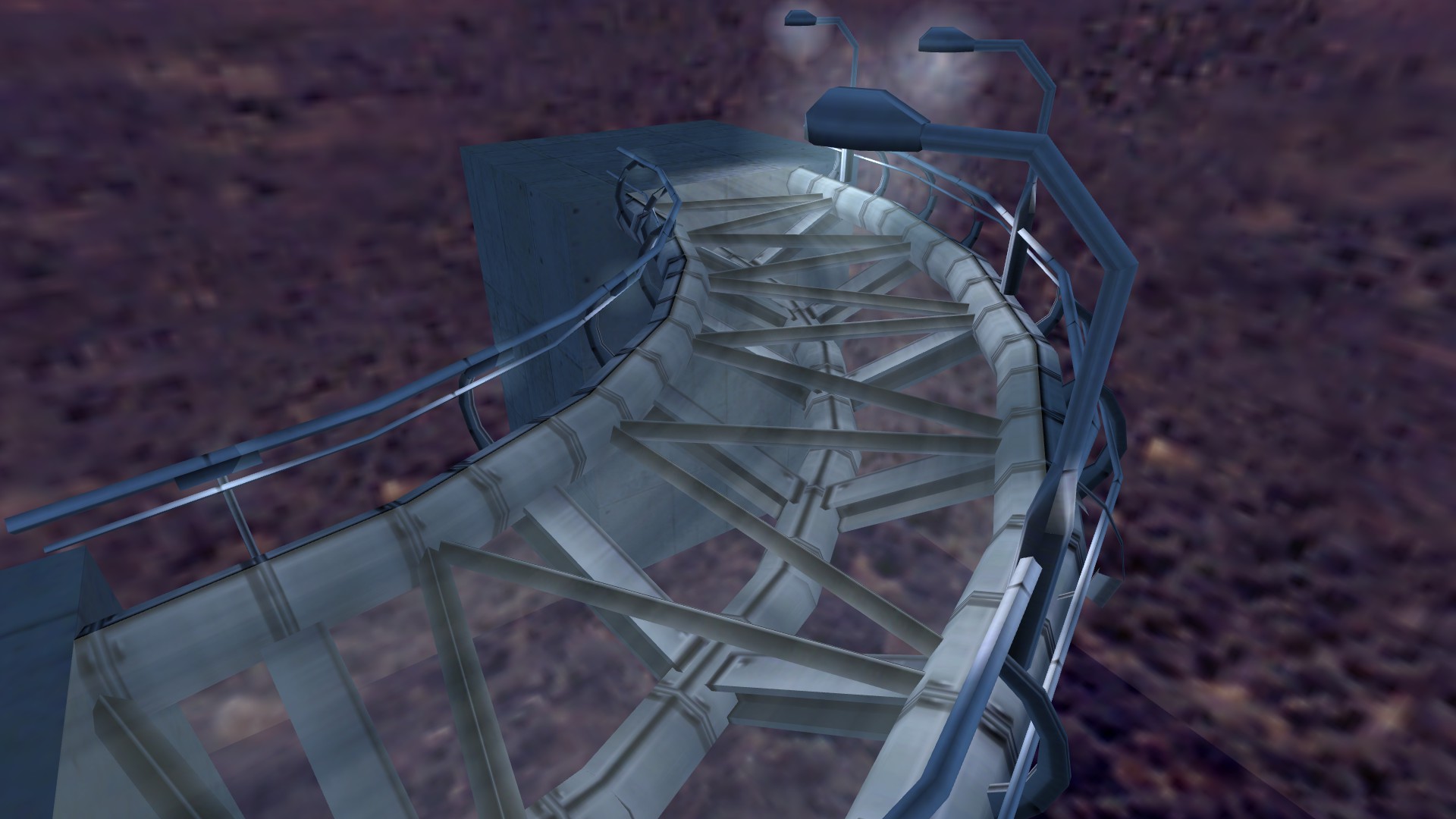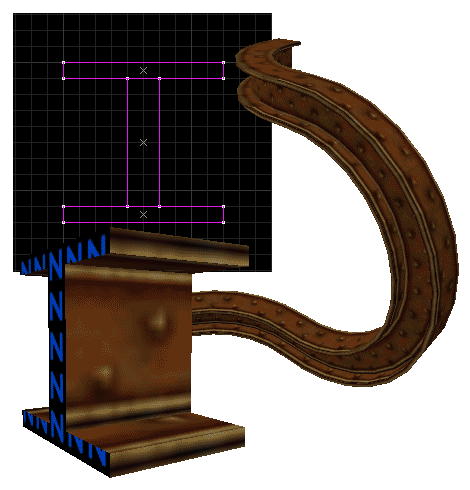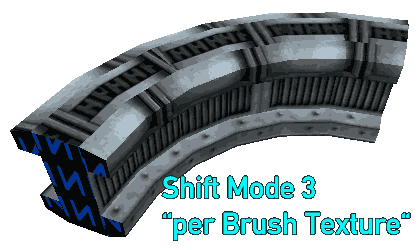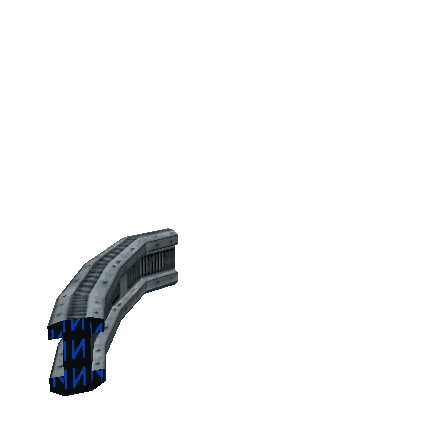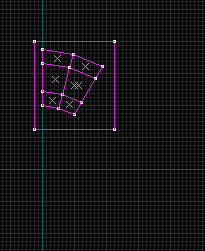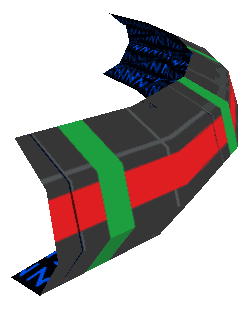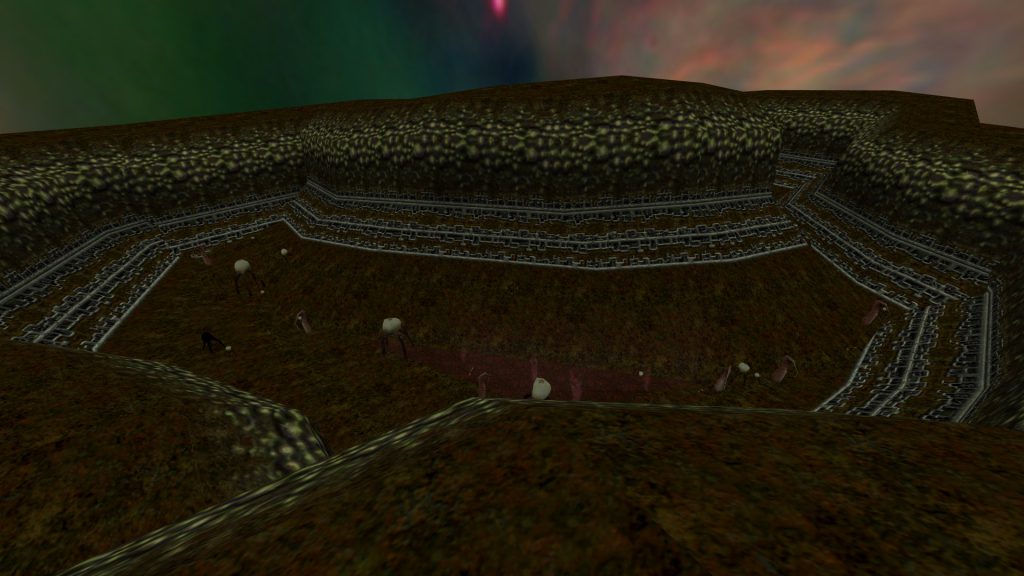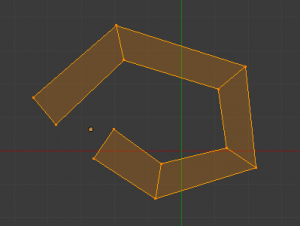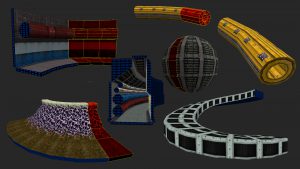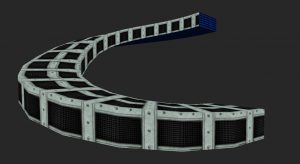Hey ppl, I just uploaded a little update. Nothing serious or worth downloading but you might as well just get it right away. There’s a new feature, a few fixes and additions and more preview images for the GUI.
New Discord Server
Also there’s now a place for anyone who’s interested to report bugs and maybe even request tutorials or features.
I set up a small Discord server, where I might also post some WIP stuff from my other projects in the future:
Download
Feature Overview
With the new gridsize setting you can better control snap to grid. Until now it was either switched on or off and would snap your vertices to a grid size of 1 game units.
Now you can also control the snapping per the 3 axes X, Y and Z and choose your own grid size.
gridsize "1 1 1" // X, Y, Z axis
gridsize "8 16 1024" // Default: 1.0; valid range: 0 - 1024
gridsize "1 1 0" // 0 = no snapping for respective axisUnfortunately I wasn’t able to figure out snap to grid for textures as well, so keep in mind the textures will stay in place and use the setting carefully. Delicate objects will suffer from large grid sizes, while large objects can easily use higher ones.
On a lesser note I added a result dialog to Map2Curve GUI that will not only inform you about critical errors but also warnings. For more information you still need to turn off autoclose for the CLI app, run generate again and look for the respective warning message.
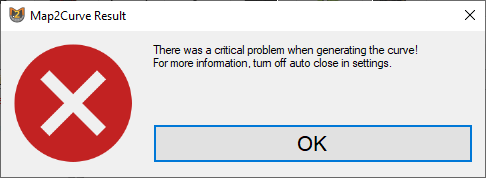
Complete Changelog
CLI v0.81
- Added new gridsize command for rounding aka snapping vertices to grid.
- Fixed an issue with precise path_corner extrusions where the first curve section would always be recognized as facing inside.
- Adjusted auto-triangulation of brushes.
- Added another return value for Warnings instead of just critical errors.
GUI v0.1.1.0
- Added result dialog to GUI to make it more clear when warnings and critical errors occured.
- Added textboxes for new gridsize command on tab general curve settings II.